Whats new!!
The orkut team has been working hard on building a new, fast and exciting experience. We've added lots of features and updated others - and we hope that existing and new users alike will enjoy this next generation of orkut. To start using the new orkut, check out the get started section. See you there!
Meantime, here's a look at the new orkut....
Simpler and fasterOur team has worked closely with our pals at Google to create the fastest, easiest to use social network. It's all about speed: Now, you can browse photos, check out friend profiles, and view updates faster than ever. So you can enjoy your friends more, and spend less time waiting around for something to happen.
Our users told us they wanted to see their favorite activities at the top of the front page. The result: Larger photos, easier to access notifications, faster navigation, and more updates closer to the top... these are just some of changes we've made to speed things up. | |
Easy navigation to other Google propertiesVisiting orkut but need to check your Gmail, or look up an address on Google Maps? Now its easy to stay logged in and visit any Google product by clicking on the small header at the top of any page.
| |
One-stop notificationsNo more skipping around to collect your friend requests, testimonials, community requests or birthday announcements! Now you can review all your requests and announcements in one place. The 'what's new' section of the homepage shows all your notifications - just click an item to show more info or take action. Notifications stay on that page until you take action, and you can see earlier notifications by clicking "older". | |
Fast photo uploads and photo sharingNow you can select multiple photos and upload them 3x faster. And there's no more waiting as photos upload, so you can start reordering your images right away. Just drag and drop them as you want, rotate them, pick an album cover, or add captions. You can also share the album with groups of friends with a single click, or by selecting faces to tag with your photos. Your friends don't need to be on orkut to see your photos, either - just enter their emails and they can see the images without signing up. Not sure who to share with? Orkut will suggest other folks who might want to see your photos. Photo sharing is a total snap with the new orkut. |
Make it your own
State your status!"Ready for the weekend!!!" "Going to the game :)" "Touched down in New York ;)" - Tell your friends what you're up to by changing the status on your homepage. Your status is always visible to friends on your profile page, and gets posted to friends' updates immediately. With the new orkut, your pals can also comment on your status in the 'friends updates' section. Check and change your status whenever you want, and keep everyone in the loop. | |
Pick your favorite colorsWe've made orkut even more colorful by letting you customize your profile and homepage with your choice of 5 colors. Just pick a new color, and when your friends visit your profile, your page will have a whole new hue.
| |
It's all 'about me' with more customizationIf you want to do more than just write about yourself, now you can add a YouTube video, a photo or even embed apps in the 'about me' section. Go to your profile and click on 'about me' to add, edit, and make it truly your own. |
Friendlier friending
Find and invite friends - fast!Finding friends is one of the most important activities on orkut! That's why we've made our "find friends" feature smarter and easier to use. When orkut finds someone you may know, you'll see a suggestion to connect right on your homepage. And if there's a close friend who's not on orkut yet, we'll help you get them on orkut fast, too. Just select "add as friend" (or "invite" for non-orkut users) and send a quick message to invite them to join you on orkut. Once they accept your invitation, they'll be added to your friends list so you can start sharing your world through orkut. | |
Cool new friends' updates on your homepageTired of just reading updates from friends? Now with inline comments for status messages, photos and videos, plus easy to use inline video play, your friends' updates make it easy to interact with your friends, not just read their static postings.
Start typing anywhere you see a comment box, then click "post" and your comment will be added to your friend's latest update. Any photo comment you leave in updates will also show up on the actual photo page.
Want to watch a video right away? Great! Just click on the video and it will expand and play directly in the updates section. Love the video so much you want to add it to your favorites? Select the option to add to your favorites and it will show up in your own 'videos' section. | |
More dynamic friends listWant to find a friend quickly? Your 'my friends' section now lets you scroll through all of your friends directly from homepage. Or just start typing a friend's name in the friends search box, and you'll see only those friends with names that match what you typed. Also, if you have your friends organized in different groups, you can use the pull-down menu next to 'my friends' to filter for different groups of friends. | |
Latest activity updates on friends profilesUpdated streams on your friends profile pages tell you what they've been doing lately - including photo and video uploads, apps activities, new friends added and more. It's the next best thing to being there in person! |
Connect in new ways
Post a scrap to say "hello"Want to say a quick "what's up" to a friend? The 'scrap' feature lets you post directly to their profile pages. It's never been easier to drop by and leave a message. | |||||||||||||||||||||||||
Video chatFace-to-face just got a lot easier, thanks to orkut's new video chat feature. Simply start a chat with a friend the old-fashioned way, then click "actions" on the chat window. You can choose between audio, video or group chat.
| |||||||||||||||||||||||||
Promote stuff through your friends'Orkut Promote' is a cool new feature that lets you create online flyers you can share with your friends. Want to sell your old skateboard? Spreading the word about a new video? Just create a promotion and have your friends to forward your items onto their friends. Promote encourages content sharing from friend to friend, and group to group. You can even track how many people have seen your promotions by visiting the metrics tab. Get Started Given the large number of orkut users, we've decided to gradually roll out the new orkut through an invitation-only system for the next few months. Here's how to get an invitation, and what to expect when you do...
|

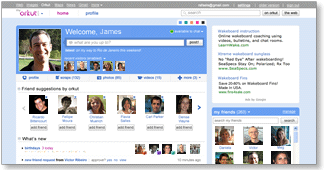

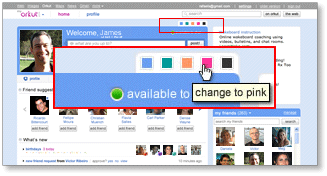
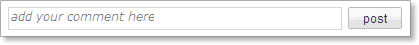
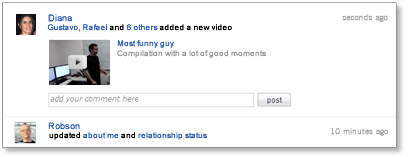
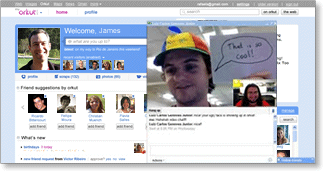
 To accept the invitation, they just click the icon and they'll then see the new version of orkut. Once they've accepted the invitation, they'll be eligible to receive invitations that they can share with their friends on orkut... and that's how more and more people will be able to get on board the new version. To see how many invitations you have to share with friends, simply look below the friends box on your homepage.
To accept the invitation, they just click the icon and they'll then see the new version of orkut. Once they've accepted the invitation, they'll be eligible to receive invitations that they can share with their friends on orkut... and that's how more and more people will be able to get on board the new version. To see how many invitations you have to share with friends, simply look below the friends box on your homepage.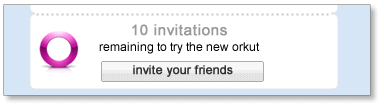
 on their profile next to their name, they probably have an invitation they can share with others - so be bold, and ask them for one!
on their profile next to their name, they probably have an invitation they can share with others - so be bold, and ask them for one!
No comments:
Post a Comment